The Importance of Container Orchestration
Imagine containers as special lunchboxes. They’re awesome because they keep your food fresh, are easy to carry, and fit perfectly in your backpack. But sometimes, it’s tricky to manage many of these lunchboxes at once.
That’s where the orchestration tools come in—they’re like the organizers helping you handle all those lunchboxes. They make sure each lunchbox gets the right amount of food, like how much space or resources each container needs. Also, when your friends want more lunch, the tools help you quickly make extra portions or reduce the servings if there’s too much.
And think of these tools as traffic directors too. Just like a crossing guard helps people safely cross the road, orchestration tools guide where the lunchboxes should go and balance the load. They also make sure certain dishes go to specific lunchboxes, just like organizing different types of food neatly in different containers.
Lastly, when you need to put more food in the lunchboxes or you want to switch some dishes around, these tools handle all that smoothly. They make sure everything stays fresh and organized, so you can focus on enjoying your meal without worrying about the logistics.
In this article, let us find the some of the popular container orchestration tools that an organization can take use of.
List of Top 5 Container Orchestration Tools
1.Kubernetes
Think of Kubernetes as a super smart team leader for containers. Back in 2008, the clever folks at Google created this tool to help manage tons of containers, like arranging different parts of a big project. Then in 2014, they handed it over to a group that takes care of lots of cool tech stuff.
So, what does Kubernetes do? Well, imagine you have a bunch of balloons to fill with air. When more people show up to the party, you need more balloons, right? Kubernetes is like magic—it automatically knows when to blow up more balloons (or containers) when lots of people (or work) come in. And when some folks leave the party, it knows to shrink things down so you don’t have too many balloons (or containers) lying around.
Also, imagine you’re serving pizza at the party. You want everyone to get a fair share without anyone waiting too long. Kubernetes does this too but with information, making sure that all the requests for pizza (or data) get to the right place at the right time, keeping things fair and moving smoothly.
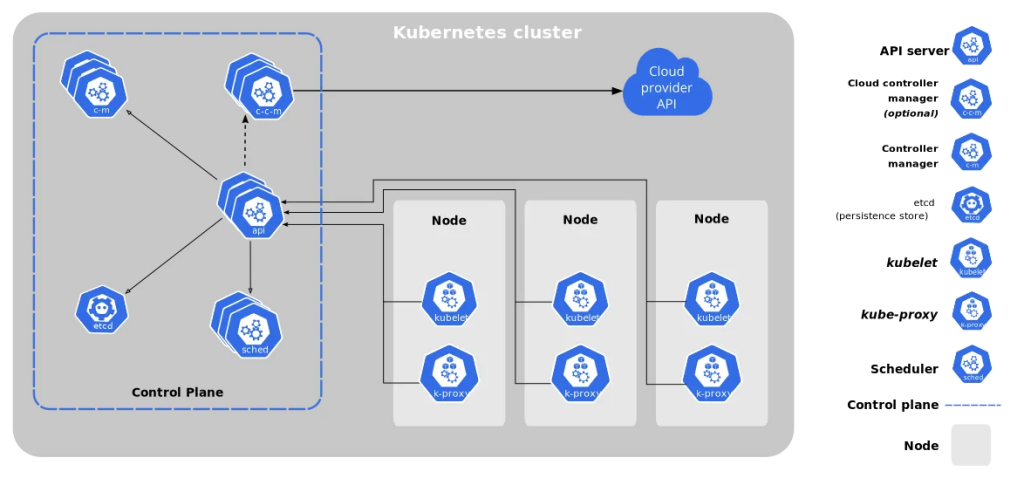
- Nodes are like the worker bees in Kubernetes. They’re the ones doing the actual work—running the stuff you want them to, like running your favorite games on different computers. These worker bees talk to each other so that everything runs smoothly.
- Clusters are groups of these worker bees (nodes) that work together like a team. They share tools and help each other out, making sure everything runs smoothly. It’s like when a bunch of friends come together to play a game—each friend has a role, and together they make the game fun.
- Replication Controllers are like smart organizers at a party. They make sure there’s enough pizza for everyone by deciding when to order more and when to stop. In Kubernetes, they’re like those organizers, but for containers. They decide how many containers should be running at any time and make sure they have enough resources to do their job well.
- Labels are like sticky notes that help the Kubernetes system recognize different containers. Just like how you might put sticky notes on your school books to find them easily, Kubernetes uses labels to find and group containers together for certain tasks.
Kubernetes is super popular because it’s like having a really cool toolbox for developers. It makes their work easier by providing lots of tools that help them do their job better and faster. And the best part? It’s open for anyone to use and improve, so people from all around the world are making it even better all the time! It’s like having a massive library of tools where everyone contributes their best ideas to make things work really well. And because of this, lots of other cool tools are also being made that work great with Kubernetes.
2. Red Hat OpenShift
Imagine OpenShift as a super cool toolbox made by a company called Red Hat. This toolbox helps big companies handle lots of stuff, kind of like a superhero managing a busy city!
So, this toolbox is like a special set of tools that works with another cool thing called Kubernetes (which is like a super organized team leader for containers). OpenShift makes Kubernetes even more powerful for big companies. It’s like giving that team leader a super suit!
It’s built on a really strong foundation, just like how a superhero needs a solid base to work from. This foundation helps it do amazing things with containers—imagine those as special boxes where you keep your important things.
With OpenShift, it’s easier to make those boxes, and not just any boxes, but ones that can do really cool stuff. Like, you can make boxes that do math, play music, or even help you talk to your friends! And you can make lots of these boxes super easily.
And guess what? They’ve made it so you can buy even more super tools from their special shop called the Red Hat Marketplace. These tools help with all sorts of things like managing money, keeping an eye on things, following rules, and giving you super-fast help when you need it.
So, OpenShift is like a big superhero toolbox that helps big companies do lots of amazing things with their stuff. It’s like having a superhero team in a box!
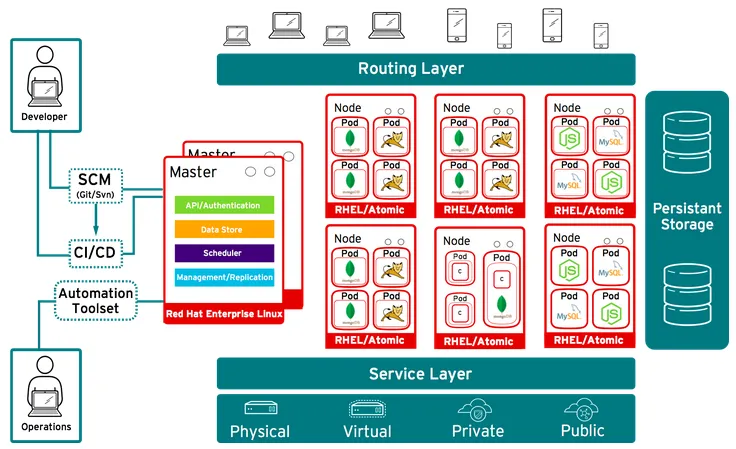
Imagine OpenShift as a really fancy toolbox that can do two big things. First, it can help you build really cool things step by step, like making a house by putting one brick at a time (that’s the Platform-as-a-Service part). Second, it’s like having a magical machine that can turn your ideas into special containers (like super organized boxes) where your ideas can come to life (that’s the Container-as-a-Service part).
Now, let’s talk about some of its cool features:
- Fast Workflows: OpenShift has something called Jenkins pipelines that are like super-fast highways for your work. They make it quick and easy to get your ideas turned into finished things.
- Special Container Home: Inside OpenShift, there’s a special place (they call it Integrated Container Runtime) that helps your containers run smoothly. It works well with different kinds of tools, kind of like how a car can use different types of fuel but still run great.
- Connects Everything Nicely: It’s like a friendly robot that can talk to all sorts of other robots without any problems. So, it can talk and work with lots of different tools that help make your ideas better.
- Easy Tools for Everyone: OpenShift has a special place called the Embedded Operator Hub, which is like a big store full of helpful things. It helps people who are in charge find cool things that can make their work easier, like special tools and services.
- No Strings Attached: You know how sometimes you get stuck with only one choice? Well, with OpenShift, you don’t have to worry about that. It’s open for everyone to use, and you’re not stuck with just one company or way of doing things. You can pick and choose what works best for you!
So, OpenShift is like a really smart toolbox that helps you build things step by step or turn your ideas into special containers, and it works with lots of different tools without tying you down to just one way of doing things.
3.Apache Mesos
Imagine Mesos as a big boss overseeing a bunch of teams working on different projects. Its main job is to make sure everyone gets the resources they need to finish their work. It’s like when teachers make sure each student has what they need to do their school projects.
So, Mesos is a special tool that helps share things (like pencils, books, or even computer power) among different groups working on cool projects. It’s really smart because it knows how to use the best tools available in computers to do this.
For example, it knows how to use special features in computers (like Zones in Solaris or CGroups in Linux) to make sure everyone gets a fair share of the computer power. Just like how a teacher might divide up a cake so everyone gets an equal piece, Mesos divides up computer resources so everyone gets a fair amount.
And guess what? Mesos has two friends that help it out: Chronos Scheduler and Marathon API. Chronos Scheduler is like a super organized schedule planner that knows when to start and stop different tasks. Marathon API is like a traffic controller, making sure everything runs smoothly by adjusting how much work each team does.
Finally, Mesos is really flexible. It lets the developers decide how these different teams should work together. It’s like giving students the freedom to choose how they want to collaborate on their projects—some might want to work together more closely, while others might prefer more independence. Mesos allows for different ways of working together based on what’s best for the teams.
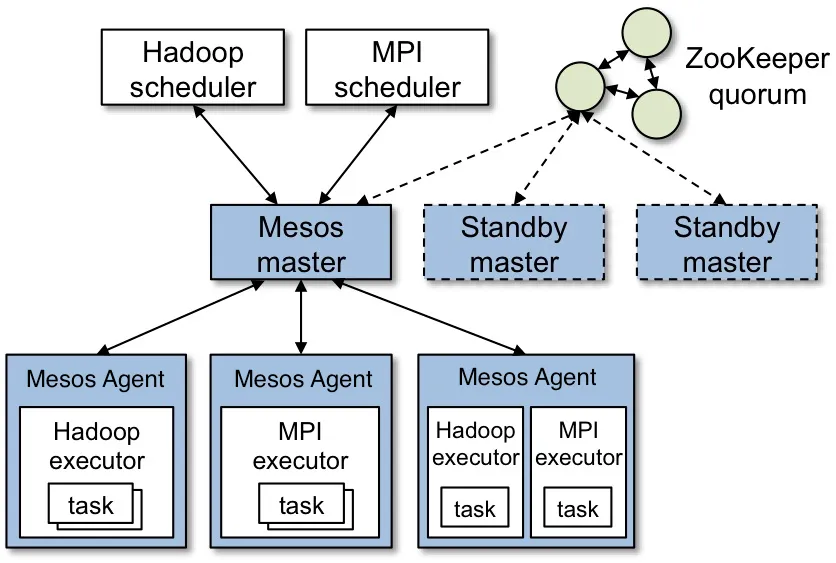
- Handles Lots of Stuff: Mesos is like a superhero that can handle a huge amount of work. It can manage a ton of computer parts (nodes) all at once, which is like having many workers helping out with different tasks.
- Safety Net for the Boss: It has a special tool called Zookeeper that’s like a safety net for the boss (Mesos). If the boss takes a break, Zookeeper makes sure everything keeps running smoothly without any hiccups.
- Speaks Many Languages: Mesos is super friendly and can talk in different languages, just like a person who can speak English, Spanish, or French. This means it’s easy to build new things using Mesos, whether it’s in Java, C++, or other programming languages.
- Easy-to-See Dashboard: Mesos comes with a cool dashboard like a video game map. It shows how everything is doing in your computer world, just like a game map shows where all the players are.
- Keeps Things Separate and Safe: It’s like Mesos gives each task its own special room. Just like how kids get their own space to do their homework, Mesos keeps different tasks separate so they don’t bother each other.
Now, why is Mesos so great? Well, Apache, the group that made Mesos, has used it to create lots of really cool projects:
- Running Things for a Long Time: They’ve made tools (like Aurora, Marathon, and Singularity) that can keep doing their jobs without taking breaks, kind of like a machine that never stops.
- Handling Big Data: Mesos helps with dealing with really big piles of information. It’s like having a super-fast way to sort through a huge library of books.
- Organizing Jobs: Imagine you have a lot of homework to do. Mesos helps with sorting out when to do what, so you can finish everything on time.
- Storing Important Stuff: Just like a special locker keeps your treasures safe, Mesos helps in storing important information so it doesn’t get lost.
So, Mesos is like a superhero manager that handles lots of work, speaks many languages, keeps things organized and safe, and has helped create really cool projects that run for a long time, handle big data, organize tasks, and keep important things secure.
4.Mirantis Kubernetes Engine
Mirantis is like a super-powered tool that used to be called Docker Enterprise Edition. It’s really clever because it can handle different ways of organizing stuff on your computer, like managing both Kubernetes Clusters and Docker Swarms. This means it’s super flexible—it can switch between different modes depending on what’s needed.
Now, here’s why it’s so impressive:
- Fort Knox-Level Security: Mirantis is like a fortress for your computer stuff. It has really strong security features, like Role Based Access Control and encryption, to make sure only the right people can get in.
- Organizes Things Neatly: Imagine your computer as a big house, and Mirantis is the one making sure everyone has their own room and space. It separates and organizes everything so it’s easy to find and use.
- Super Fast Connections: It’s like Mirantis knows all the secret paths in your computer and helps information move really quickly from one place to another. This makes everything work smoothly and without any delays.
- Helps Teams Work Faster: Mirantis is like a magic spell that makes it easy for different teams to work together. It provides a simple and consistent way to do things on all the big cloud platforms. Plus, it offers different tools to make your applications easily move around.
So, Mirantis is like a super tool that manages different ways of organizing your computer stuff, keeps it super secure, organizes everything neatly, helps information move quickly, and makes it easier for teams to work together faster and more efficiently.
5.Helios
Imagine Helios as a super handy tool made by Spotify that helps organize special boxes called Docker containers. It’s like having a magic organizer that helps these boxes find their places across different computers.
Here’s why it’s awesome:
- Helps Containers Find Their Spots: Helios is like a tour guide that helps these boxes (containers) find where they need to go on different computers. It’s super practical and loved by developers because it’s really good at its job.
- Works with Everyone: Helios is like a friendly helper that doesn’t care where you’re from or where you’re going. It can work with any type of computer or network. It’s like a tool that fits into any group or team.
- Works for Big or Small Jobs: Whether it’s handling one box or a bunch of them, Helios can do the job well. It can manage just a few boxes or lots of them across different computers.
- No Extra Stuff Needed: You don’t need any specific special things for Helios to work. It doesn’t rely on needing certain other tools or fancy setups. It’s like a superhero that can do its thing without needing extra help.
- Keeps Track of Everything: Helios is like a super diary that remembers everything that happens with these boxes. It keeps a record of when they’re started, stopped, or changed. This helps the computer experts figure out problems or keep things secure.
So, Helios is like a super helper that makes sure these special boxes (containers) find their places on different computers. It works with any kind of computer or network, can handle big or small jobs, doesn’t need extra stuff to do its job, and keeps a record of everything that happens to these boxes.
You can visit our site TechMe Today to get more tips. We hope this tips are helpful.



