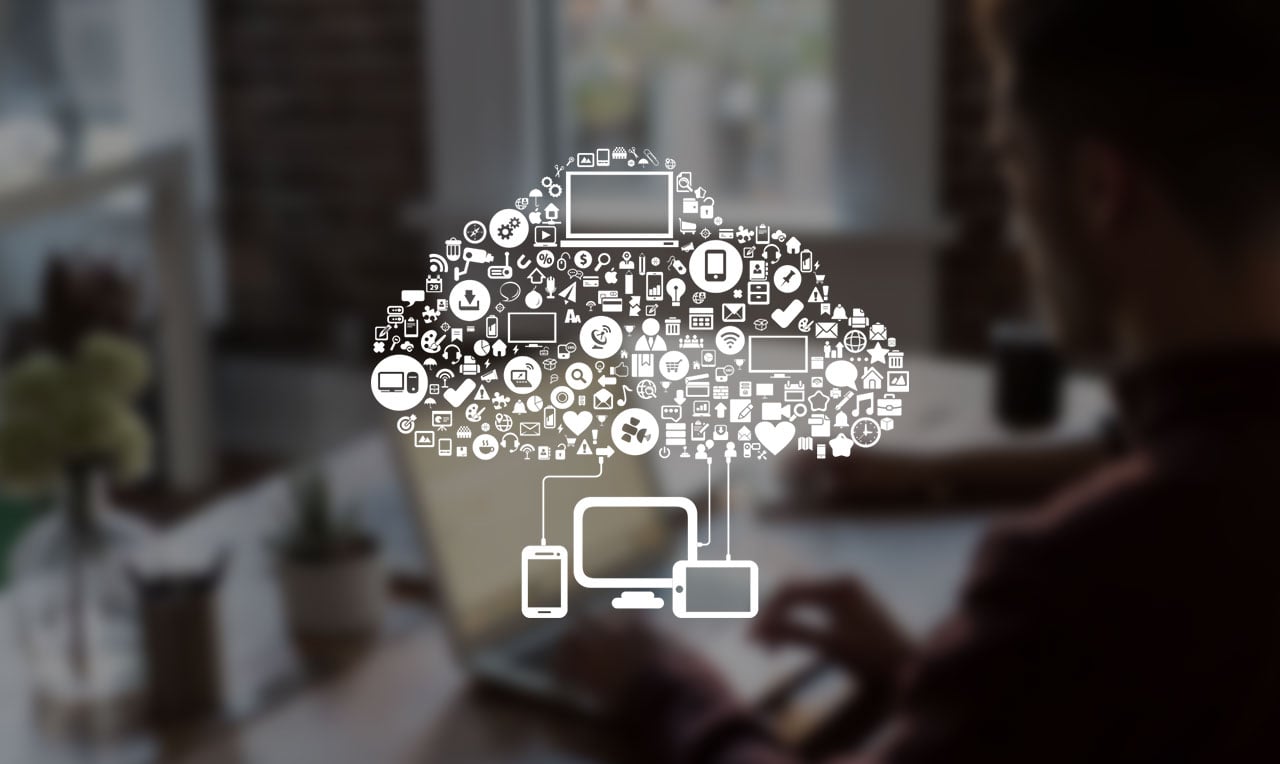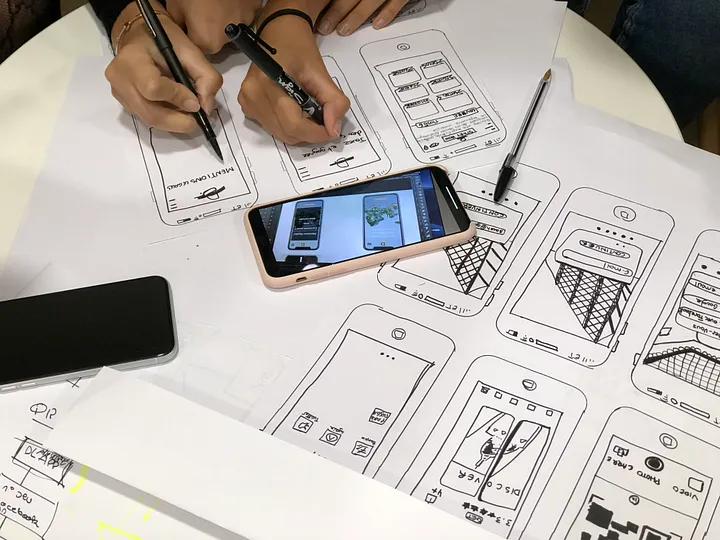Imagine the cloud like a magical place on the internet where you can store and use your stuff, like pictures, documents, and videos. It’s not actually in the sky; it’s on powerful computers in big data centers.
Now, when you hear about iCloud or other cloud things, they’re just special places on the internet where you can save your things so you can access them from anywhere with an internet connection. It’s like having a secret online backpack for your stuff.
The 7 benefits of cloud computing for small businesses.
- Data security
- Remote access
- Little to no maintenance
- Reduced IT costs
- Disaster recovery
- Collaboration
- Scalability
Overview: What is cloud computing?
Think of “the cloud” as a magical place on the internet where your stuff, like pictures and programs, can live. It’s not in the sky; it’s like a giant warehouse for digital things, far away but connected to the internet.
Instead of keeping all your things on your own computer or phone, you can put them in this internet warehouse. The cool part is, you can get your stuff from this warehouse no matter where you are in the world, as long as you have the internet.
Imagine it’s like having a super powerful computer in the cloud that can do things for you and store your stuff. It’s like having a friend with a supercomputer who helps you whenever you need it, even if you’re far away.
And guess what? Some folks even use this cloud for playing video games. Instead of your computer doing all the hard work, it gets help from a supercomputer in the cloud, and you can play games on your computer as if it’s super powerful, too. It’s like having a gaming buddy online who lets you play amazing games without needing a super expensive computer.
So, the cloud is like an internet warehouse for your digital stuff, and it can help make your computer do cool things, even play games like a pro!
We’re talking about how using the internet to store and run things can make small businesses work better. Maybe you’re wondering why you should switch to this new way when your old computers and servers have been okay so far
So, moving to the cloud means using the internet to make your business better, and it has lots of advantages. It’s like upgrading to a super cool tool for your small business!

7 benefits of cloud computing for small businesses
Here are the benefits cloud computing offers small businesses.
Benefit 1: Data security
Some people might think that using the internet to store your important business stuff isn’t safe, but that’s not true. It’s actually a very secure way to do it. Here’s why:
- More Bad Guys: Every year, there are more and more people on the internet trying to do bad things, especially because of COVID-19.
- Tough for Small Guys: It’s really hard for small businesses to keep their stuff safe from these bad guys if they try to do it all by themselves.
- Big Companies Know How: Companies like Amazon, Microsoft, and others are experts at this. They know how to protect your stuff because they have lots of money and smart people.
- Different Goals: Your business cares a lot about keeping things safe, but big companies have even more resources to make sure your stuff is super protected.
So, using the internet to store your data and run your business is actually a smart and safe way to do it. Big companies can help you with the hard work of keeping your stuff secure, which can be really tough for smaller businesses.
Big companies like Amazon, Microsoft, and Apple are really good at using the internet to keep your important stuff safe. They have lots of money and super-smart people who are always looking out for bad guys trying to steal your stuff.
These big companies are like superheroes. They’re always learning about new tricks the bad guys use and they have secret codes to lock up your stuff really tight.
Now, if you try to do this all by yourself, it can be really hard and expensive. You’d need to buy and take care of your own computers, worry about locking up your stuff, and make sure everything is up to date. It’s like trying to be your own superhero, and that’s tough.
Unless you have an amazing team of computer experts who know everything about your computer system and how to keep it safe, it’s better to let these big companies do it for you.
So, instead of spending lots of money on your own computers and worrying about all the security stuff, it’s much better to use the internet and let these big companies take care of your data. It’s like having the best superheroes protect your important stuff without you having to do all the work.
Benefit 2: Remote access
Think of your email account as a special example of cloud computing. You know how you can check your email from any computer as long as you have your login and the internet? That’s what’s cool about cloud computing.
Instead of keeping your work stuff only on one computer or a special office server that’s not connected to the internet, the cloud lets you and your coworkers get to your work from anywhere in the world.
This means you can do your job from different places, like your home. Especially during the COVID-19 pandemic, lots of people have been working from home, and that’s possible because of cloud computing.
Cloud computing basically makes it so you can do your work from anywhere, and you don’t have to worry about bad things like pandemics, floods, fires, or big storms destroying your office. As long as your stuff is in the cloud, you can always get to it, no matter what happens to your office. It’s like having a backup of your work that you can use from anywhere.

Benefit 3: Little to no maintenance
Remember how we talked about how safe cloud computing is? Well, to keep it safe, you need to do things like fixing servers, updating software, and taking care of the network. But the good news is, when you use cloud computing, you don’t have to do any of that work yourself.
You don’t need to worry about buying new equipment every few years because none of it belongs to you. All the stuff that keeps everything running smoothly is taken care of by experts who work for the cloud company.
So, you can relax and focus on your business without having to spend time and money on all the technical stuff. It’s like having a team of experts who handle all the behind-the-scenes work, and that’s really helpful, especially if you’re a small company just starting out and don’t have a big team to handle all the technical stuff.
Benefit 4: Reduced IT costs
I wouldn’t suggest getting rid of your IT team completely, but when you use cloud computing, your IT team doesn’t have to work as hard.
Remember, with cloud computing, you don’t need to do a lot of the usual technical stuff like taking care of physical servers or data storage in your office. That means you won’t need a big IT team, and they won’t have to spend so much time dealing with all the details and keeping everything safe in your office.
So, your IT team can focus on the important things like making sure your office internet works well, without having to worry too much about all the complex technical stuff that comes with having servers and data storage right there in your office. It’s like having a simpler and easier job for your IT team.
Benefit 5: Disaster recovery
When a company can’t work because of problems, like a computer crashing or something bad happening at the office, it’s a big headache. It means the company loses money and can’t get things done.
But if your company uses the cloud, you don’t have to worry as much when bad things happen. Even if something really terrible, like a fire or a tornado, ruins your office, your important stuff is safe because it’s stored far away on special computers that belong to other companies.
So, no matter what goes wrong, like disasters or problems, using cloud applications means your company can keep going strong. It’s like having a superpower to bounce back from anything that tries to stop you.

Benefit 6: Collaboration and transparency
Remember when we used to share documents through email and it was a big mess? We couldn’t keep track of changes, and sometimes people ended up working on the same thing separately.
Well, cloud computing has fixed all of that! It makes working together as a team much better. Whether it’s about sales plans or managing leads, cloud computing lets you share all this important stuff with everyone on your team instantly.
Think about it like this article I’m writing in Google Docs. I type it here, and then my editor can jump in and make changes right in the same document. They can share the same link with the publishing team, and they all can work on it together.
While all this is happening, I can check how the edits are going and answer questions right away, all thanks to cloud computing! This document lives on the internet, and anyone who’s supposed to can get in and work on it.
It’s way easier than the old days of sending Word documents back and forth through email. It’s like having a super smart teamwork tool on the internet.
Benefit 7: Scalability
Having your own computer servers in your office is not only expensive but also takes up a lot of room that could be used for other important things, like desks or extra storage.
And when your business grows, you have to buy more servers, find space for them, and figure out how to make them work. This can be a big headache and cost a lot of money.
But with cloud computing, you don’t have to worry about all that. The computers you need are already set up in a faraway place. So, when your business grows, you just ask the people who run those faraway computers to give you more space. You don’t have to buy new machines or figure out where to put them. It’s as easy as clicking a button and your computer power grows with your business. It’s like magic for your business growth!
You can visit our site TechMe Today to get more tips. We hope this tips are helpful. you can also read our article Instagram Success Tips- Best 5 steps